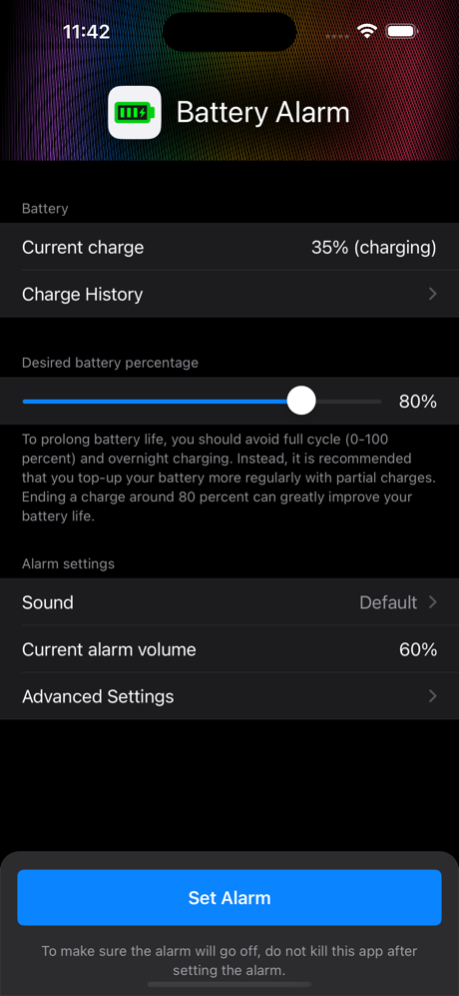Battery Charge Alarm 2.8.2
Continue to app
Free Version
Publisher Description
Battery Charge Alarm is an app that helps you charge your device to a specific battery level. You can set an alarm that will go off when the device is charged to the desired level. This is completely adjustable through an intuitive user interface, matching iOS design guidelines. Once you set the battery alarm, a stand-by screen is shown with a view on the current battery charge, and a dotted line showing the charge required before you will be alerted to stop charging your phone.
Features:
- Apple Watch support (requires external wireless speaker)
- Dark mode support
- Preferences are saved automatically
- Standby screen with current charge status
- Alarm volume visible
- Auto increase alarm volume option
- Auto snooze alarm option
- Charge history graphs
- Charge history CSV export
- Choice from several different alarm sounds
- Use alarm sounds from your music library (including Apple Music)
- Adjustable desired charge percentage
- Auto dim display when standby screen is displayed
- Indication of estimated charge current
- Support for integration with Personal Automation in the Shortcuts app, allowing you to automatically set an alarm when you plug in your device (paying customers only, requires iOS 14 or above)
Oct 10, 2023
Version 2.8.2
This version fixes a few minor bugs.
About Battery Charge Alarm
Battery Charge Alarm is a free app for iOS published in the System Maintenance list of apps, part of System Utilities.
The company that develops Battery Charge Alarm is Bastiaan Modderkolk. The latest version released by its developer is 2.8.2.
To install Battery Charge Alarm on your iOS device, just click the green Continue To App button above to start the installation process. The app is listed on our website since 2023-10-10 and was downloaded 1 times. We have already checked if the download link is safe, however for your own protection we recommend that you scan the downloaded app with your antivirus. Your antivirus may detect the Battery Charge Alarm as malware if the download link is broken.
How to install Battery Charge Alarm on your iOS device:
- Click on the Continue To App button on our website. This will redirect you to the App Store.
- Once the Battery Charge Alarm is shown in the iTunes listing of your iOS device, you can start its download and installation. Tap on the GET button to the right of the app to start downloading it.
- If you are not logged-in the iOS appstore app, you'll be prompted for your your Apple ID and/or password.
- After Battery Charge Alarm is downloaded, you'll see an INSTALL button to the right. Tap on it to start the actual installation of the iOS app.
- Once installation is finished you can tap on the OPEN button to start it. Its icon will also be added to your device home screen.